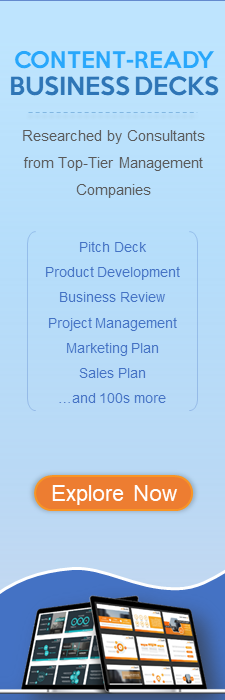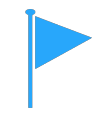4 steps with chess piece strategy implementation icon
You must be logged in to download this presentation.
Try Before you Buy Download Free Sample Product
 Impress your
Impress your audience
Editable
of Time
Introducing 4 Steps With Chess Piece Strategy Implementation Icon That help you to create a strategy to attain your business targets. You can explain how to evaluate the cost of a project and fund them from start to finish with the help of this strategy planning presentation template. In the business strategy PowerPoint graphic, you can illustrate different steps like formulating a plan, implementation of strategies, evaluating the outcomes, and modifying the strategies. Take the assistance of our enterprise strategy PPT slideshow to mention several attributes in this such as stakeholder analysis, clarity of purpose, sense of urgency, understanding the work culture, leadership, and transparency. Showcase the strategy models in this strategic control PowerPoint layout such as balanced scorecard, strategy map, value chain analysis, SWOT analysis, gap planning, and PEST model. There are various high-quality icons present in the slide that makes your presentation detailed and impressive. Therefore, track the progress of your project appropriately by downloading our ready-to-use strategy implementation PPT theme.
People who downloaded this PowerPoint presentation also viewed the following :
Looking for something specific? Start your search below.
4 steps with chess piece strategy implementation icon with all 5 slides:
Handle complaints with our 4 Steps With Chess Piece Strategy Implementation Icon. Convince the customers of your concern.
-
Great product with highly impressive and engaging designs.
-
Unique and attractive product design.