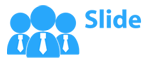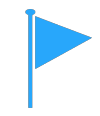Four circles with percentage icons dashboard chart powerpoint slides
You must be logged in to download this presentation.
Try Before you Buy Download Free Sample Product
 Impress your
Impress your audience
Editable
of Time
Engage your viewers in your presentation with our four circles with percentage icons dashboard chart PowerPoint slide. The PPT illustration comes with four values that you can use to demonstrate the sales targets achieved by the professionals. You may also use presentation visual to show the business statistics. Visuals are always helpful in showing the information in the professional manner. If you use the percentage values instead of just writing down then you will get more value of it. The dashboard PowerPoint diagram can be downloaded with high quality icons that saves your valuable time. You just need to download the PPT template, insert the data as per your business requirement and then present it in front of your audience. Apart from all this, the presentation design is fully amendable and you can change the circle colors, replace the icons and edit the statistics. The PowerPoint image will surely assist you to put across your message in the most desired manner. So, quickly download the design and then present it as required. You may browse through our entire gallery to check the creative presentation slides that can easily incorporate in your next presentation. Embark on your new project with our Four Circles With Percentage Icons Dashboard Chart Powerpoint Slides. They will help launch your plans.
People who downloaded this PowerPoint presentation also viewed the following :
Looking for something specific? Start your search below.
Four circles with percentage icons dashboard chart powerpoint slides with all 4 slides:
Consistently establish benchmarks with our Four Circles With Percentage Icons Dashboard Chart Powerpoint Slides. Create the guidelines for all to follow.
-
Graphics are very appealing to eyes.
-
Very well designed and informative templates.