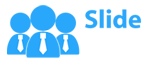Powerpoint Templates and Google slides for Data Comparison Icon
Save Your Time and attract your audience with our fully editable PPT Templates and Slides.
-

Percentage comparison in data bar format with icons
Presenting this set of slides with name - Percentage Comparison In Data Bar Format With Icons. This is a five stage process. The stages in this process are Percentage Comparison, Percentage Compare, Percentage Balancing.
-

Bar Chart Icon For Data Comparison
Introducing our premium set of slides with Bar Chart Icon For Data Comparison. Elucidate the three stages and present information using this PPT slide. This is a completely adaptable PowerPoint template design that can be used to interpret topics like Bar Chart, Icon, Data Comparison. So download instantly and tailor it with your information.
-
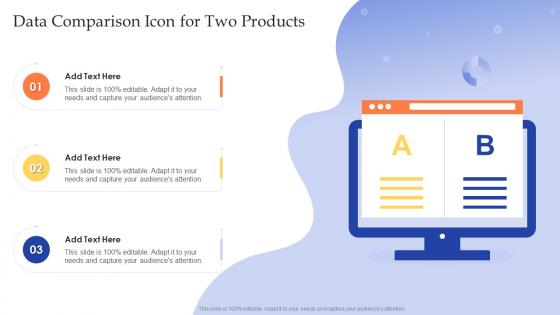
Data Comparison Icon For Two Products
Presenting our set of slides with name Data Comparison Icon For Two Products. This exhibits information on three stages of the process. This is an easy-to-edit and innovatively designed PowerPoint template. So download immediately and highlight information on Data Comparison, Icon, Two Products.
-

Baseline icon for business data comparison
Presenting this set of slides with name - Baseline Icon For Business Data Comparison. This is a four stage process. The stages in this process are Baseline Icon, Surveying Icon, East West Line.
-

Comparison price edit data d99 ppt powerpoint presentation icon rules
Presenting this set of slides with name Comparison Price Edit Data D99 Ppt Powerpoint Presentation Icon Rules. This is a two stage process. The stages in this process are Comparison, Planning, Marketing, Finance, Strategy. This is a completely editable PowerPoint presentation and is available for immediate download. Download now and impress your audience.
-

Data masking tools comparison ppt powerpoint presentation icon background image cpb
Presenting Data Masking Tools Comparison Ppt Powerpoint Presentation Icon Background Image Cpb slide which is completely adaptable. The graphics in this PowerPoint slide showcase four stages that will help you succinctly convey the information. In addition, you can alternate the color, font size, font type, and shapes of this PPT layout according to your content. This PPT presentation can be accessed with Google Slides and is available in both standard screen and widescreen aspect ratios. It is also a useful set to elucidate topics like Data Masking Tools Comparison. This well-structured design can be downloaded in different formats like PDF, JPG, and PNG. So, without any delay, click on the download button now.