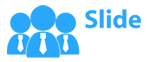Powerpoint Templates and Google slides for Example Icon
Save Your Time and attract your audience with our fully editable PPT Templates and Slides.
-

Employee relationship icon example of ppt presentation
Presenting employee relationship icon example of ppt presentation. This is a employee relationship icon example of ppt presentation. This is a three stage process. The stages in this process are relationship icon, bonding icon, handshake icon, engagement icon.
-

Man relationship icon example ppt presentation
Presenting man relationship icon example ppt presentation. This is a man relationship icon example ppt presentation. This is a four stage process. The stages in this process are relationship icon, bonding icon, handshake icon, engagement icon.
-

Relationship handshake icon good ppt example
Presenting relationship handshake icon good ppt example. This is a relationship handshake icon good ppt example. This is a two stage process. The stages in this process are relationship icon, bonding icon, handshake icon, engagement icon.
-

Relationship icon example powerpoint templates
Presenting relationship icon example powerpoint templates. This is a relationship icon example powerpoint templates. This is a two stage process. The stages in this process are relationship icon, bonding icon, handshake icon, engagement icon.
-
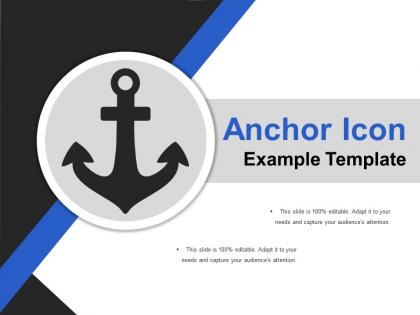
Anchor icon example template
Presenting anchor icon example template. This is a anchor icon example template. This is a one stage process. The stages in this process are anchor icon, nautical icon, sailor icon.
-

Anchor icons set example
Presenting anchor icons set example. This is a anchor icons set example. This is a five stage process. The stages in this process are anchor icon, nautical icon, sailor icon.
-
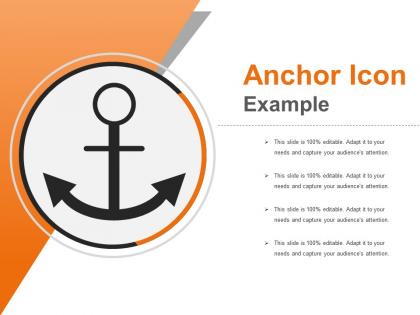
Anchor icon example
Presenting anchor icon example. This is a anchor icon example. This is a one stage process. The stages in this process are anchor icon, nautical icon, sailor icon.
-
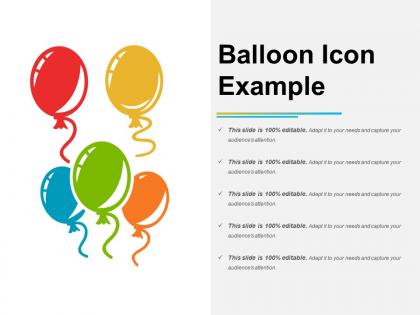
Balloon icon example
Presenting balloon icon example. This is a balloon icon example. This is a five stage process. The stages in this process are balloon icon, blob icon, bubble icon.
-

3 step corporate development icon example of ppt
Delivering 3 step corporate development icon example of PPT design. Quick download and easily adapt into JPEG and PDF document. Preferences share PowerPoint design in standard and widescreen display view. Ease to alter the design with enterprise name, icon and logo. High quality presentation template comes with modification options as color, text and font and other elements can be modified. PowerPoint sample is available with different nodes and stages and can be merged with Google Slides.
-

3 factors of business process icon example of ppt
Presenting 3 factors of business process icon example of PPT PowerPoint shape which is 100% editable. This PPT slide is easy to customize and enables you to personalize it as per your own criteria. The presentation slide is fully compatible with Google slides, multiple format and software options. In case of any assistance, kindly take instructions from our presentation design services and it is easy to download in a very short span of time. The images, layouts, designs are of high quality and ensure quality in widescreen.
-

4 factors of business process icon good ppt example
Presenting 4 factors of business process icon good PPT example PowerPoint presentation which is 100% editable. This PPT template is crafted with attractive display and unique components. This PPT slide is easy to customize and enables you to personalize it as per your own criteria. The presentation slide is fully compatible with Google slides, multiple format and software options. In case of any assistance, kindly take instructions from our presentation design services and it is easy to download in a very short span of time. The images, layouts, designs are of high quality and ensures quality in widescreen.
-
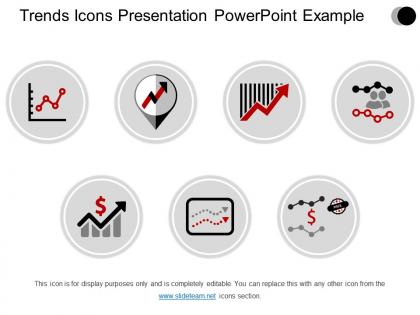
Trends icons presentation powerpoint example
Presenting trends PPT image design. This PPT template is quite comfortable for business analysis, management students, business managers, and other professionals etc. The various features of this Presentation graphic are revamp able such as the fonts, font sizes, colors, designs, words etc. This PPT graphic can be easily structured into PDF or JPG formats. This is also well versant with Google Slides.
-
 3 components of master plan icon example of ppt
3 components of master plan icon example of pptPresenting 3 components of master plan icon example of PPT which is 100% editable. The inserted features in this PPT are easy with modifications and all the features used in this PowerPoint presentation are compatible with Google Slides, multiple format and software options. This PPT is easy to download in a very short span of time. In case of any assistance, the presenter may refer to presentation designs services being provided along with this PowerPoint presentation. This PPT slide can be saved as JPG or in pdf format.
-
 4 components of master plan icon good ppt example
4 components of master plan icon good ppt examplePresenting 4 components of master plan icon good PPT example Powerpoint presentation which is 100% editable. This PPT template is crafted with attractive display and unique components. This PPT slide is easy to customize and enables you to personalize it as per your own criteria. The presentation slide is fully compatible with Google slides, multiple format and software options. In case of any assistance, kindly take instructions from our presentation design services and it is easy to download in a very short span of time. The images, layouts, designs are of high quality and ensures quality in widescreen.
-
 3 aligned goals icon example of ppt
3 aligned goals icon example of pptPresenting 3 aligned goal icon example of a PPT slide. The provided PPT visual is distinctively colored and carries a novel concept of business goals. It’s super easy to download with just one click. It can be edited for its content without any problem. If needed one can always refer to the editing instructions provided along with the slide. Its visuals have excellent pixels which do not blur the visuals on wide screen. The PPT is compatible with Microsoft software, Google slides and multiple formats. It is used by business analysts, managers, entrepreneurs and students.
-
 Credit card accepted icon example of ppt
Credit card accepted icon example of pptPresenting a credit card accepted icon example of a PPT slide. Ease of customization. Replace any words, picture or number provided in the template with your own content and use it for presentation. You may even incorporate your own company’s name and logo in the presentation for personalization. The visuals used are of high resolution and so there is no issue of image pixelation if projected on a wide screen. Moreover, the presentation is compatible with numerous format and software options. Widely used by marketers, businessmen, entrepreneurs, educators, and teachers.
-
 Credit card hand icon example of ppt presentation
Credit card hand icon example of ppt presentationVisually appealing and high resolution Credit Card Hand Icon Example Of PPT Presentation. Fully modifiable presentation slide as editing is possible. Access to transform the high quality graphics and visuals used in the PPT design. Beneficial for credit card organisations. The presentation template can be downloaded and saved in any desired format. Downloading is hassle free. Privilege of insertion of logo and trademarks for more personalization. Easy to incorporate your company name and logo in the slide. Replace the dummy content in text placeholders with your presentation content.
-
 Credit card money icon ppt examples slides
Credit card money icon ppt examples slidesPresenting credit card money icon PPT examples slides PPT slide. The provided mission and vision PPT is professionally designed to suit all your professional and educational needs. The presentation is thoroughly editable and so can be customized and personalized by making use of company-specific stats. Make changes in color, font or text size without any difficulty. This PPT can easily be used in the format of one’s own choice and can be used with any software as a base. Presentation is also compatible with Google Slides. Its visuals are in HD and so do not infer the quality when projected on the wide screen. This PPT is in much demand by managers, company professionals, students, and teachers.
-
 Credit card number icon ppt presentation examples
Credit card number icon ppt presentation examplesPresenting credit card number icon PPT presentation examples PPT slide. The PowerPoint design is ideal for business concepts and to discuss the personnel changes and undertakings. The colors and fonts are thoroughly customizable. The text placeholders can be edited as desired. PPT is compatible with Google Slides, multiple formats, and software. It’s easy to download and save. The images used are that of high resolution and do not pixelate when projected on the wide screen.
-
 Credit card payment icon template ppt slide examples
Credit card payment icon template ppt slide examplesPresenting credit card payment icon template PPT slide examples PPT slide. This PPT is widely applicable by a team of managers and business analyst who foresee the business in light of change. It has impressive picture quality with high resolution. 100 percent editable slide design. There is freedom to execute the changes in color, font, text and more as per one’s personal choice. Ease of personalization with your company name and logo. It is compatible with a wide variety of format options and also harmonious with a set of software options, available both online and offline.
-
 3 steps client focus icon example of ppt
3 steps client focus icon example of pptPresenting 3 steps client focus icon example of PPT PowerPoint shape which is 100% editable. This PPT template is crafted with attractive display and unique components. This PPT slide is easy to customize and enables you to personalize it as per your own criteria. The presentation slide is fully compatible with Google slides, multiple format and software options. In case of any assistance, kindly take instructions from our presentation design services and it is easy to download in a very short span of time. The images, layouts, designs are of high quality and ensures quality in widescreen.
-
 5 steps client focus icon good ppt example
5 steps client focus icon good ppt examplePresenting 5 Steps Client Focus Icon Good PPT Example which is completely editable. Open and save your presentation in various formats like PDF, JPG, and PNG. The slide is readily available in both 4:3 and 16:9 aspect ratio. This template is adaptable with Google Slides, which makes it accessible at once. Change the color, font, font size, and font types of the slides as per your requirement.
-
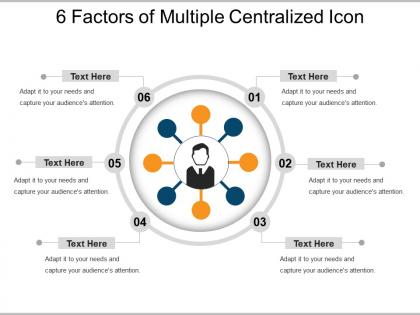 6 factors of multiple centralized icon ppt example 2018
6 factors of multiple centralized icon ppt example 2018Presenting, our 6 factors of multiple centralized icon PPT example 2018 slide template. Use this PPT slide for concerning your company's strategic and business achievements PowerPoint presentation. You can download this engaging PPT template and take account of the full version of this slide which includes editing the text, changing the colors as per your liking. Watermark shown is temporary, include your company's logo and get this PPT deck in widescreen.
-
 Currency dollar with magnifying icon ppt example 2018
Currency dollar with magnifying icon ppt example 2018Presenting currency dollar with magnifying icon PPT example 2018 PPT slide. The provided PPT slide is thoroughly editable and so one can easily modify the various components of the slide without any hassle. Also, the slide can easily be personalized with company-specific brand name or trademark. The slide is made up of high-resolution graphics which do not deter in quality when projected on the wide screen. It is compatible with Google Slides and multiple software options and format options too.
-
 Dollar sign currency icon ppt examples professional
Dollar sign currency icon ppt examples professionalPresenting dollar sign currency icon PPT examples professional PPT slide. One can easily add in relevant headings and content as well as the values to make a good personalized presentation. It is compatible with multiple software and format options apart from Google Slides. This hundred percent editable slide design is made up of high-resolution graphics which do not infer in quality when projected on the wide screen. The slide is predesigned and hence saves a lot of time and effort.
-
 Dollar sign money bag icon ppt slide examples
Dollar sign money bag icon ppt slide examplesPresenting dollar sign money bag icon PPT slide examples PPT slide. All the slide graphics of this dollars in bag presentation template are vector based and highly customizable and instantly downloadable. One can easily modify its colors, and add your own texts, resize and move the shapes and icons as per his requirement. The high-resolution graphics provide crystal clear clarity of visuals even on a widescreen display. The slide is compatible with multiple software and format options too. It can be used for marketing, finance or even non-professional presentations. The slide can easily be downloaded without any hassle.
-
 Green dollar sign icon presentation examples
Green dollar sign icon presentation examplesPresenting Green Dollar Sign Icon Presentation Examples. Get this fully customizable template and make changes as per your needs. Make alterations in the colors, font type, and font size. Add an icon and adjust the size of the image freely. This is compatible with Google Slides and can be converted into JPG and PDF formats. It can be clearly viewed on widescreen as it is made up of high-resolution graphics.
-
 Strategy implementation with chess icon ppt example file
Strategy implementation with chess icon ppt example filePresenting strategy implementation with chess icon ppt example file. This is a strategy implementation with chess icon ppt example file. This is a five stage process. The stages in this process are strategy implementation, activity implementation, idea implementation.
-
 Business progress icons example of ppt presentation
Business progress icons example of ppt presentationPresenting Business Progress Icon Of PPT Presentation which is completely editable. You can alter the color, font, font types, and font size of the slides as per your requirements. It can be changed into formats like PDF, JPG, PNG. You can also insert your brand logo on the slide. This slide is adaptable with Google Slides which makes it easily accessible at once. It is available in both 4:3 and 16:9 aspect ratio.
-
 Capability icon ppt examples professional
Capability icon ppt examples professionalPresenting Capability Icon PPT Examples Professional template. This layout is specifically designed for your business needs. Add impressive, editable data visualization tools like charts, graphs, etc. to this slide. The slide is compatible with Google Slides and can be saved in multiple images or document formats such as JPEG or PDF. High-quality images and icons ensure that original quality remains the same.
-
 Five points capability icon ppt presentation examples
Five points capability icon ppt presentation examplesPresenting Five Points Capability Icon PPT Presentation Examples. This slide is compatible with Google Slide which makes it accessible at once. You can modify the font, color, font size and font types of the slide as per your requirement. This slide is available in both standard screen and widescreen ratio.
-
 Four points capability icon ppt presentation examples
Four points capability icon ppt presentation examplesPresenting Four Points Capability Icon PPT Presentation Examples. This slide is specifically designed for your business requirements. You can include eye-catching, editable data visualization tools like charts, graphs, etc. to this slide. The layout is compatible with Google Slides and can be saved in multiple images or document formats such as JPEG or PDF. High-quality images and icons ensure that original quality is not compromised.
-
 Seven points capability icon ppt slide examples
Seven points capability icon ppt slide examplesPresenting seven points capability icon ppt slide examples. This is a seven points capability icon ppt slide examples. This is a seven stage process. The stages in this process are ability, capacity, power, potential.
-
 Sales and logistics icon example of ppt presentation
Sales and logistics icon example of ppt presentationPresenting Sales And Logistics Icon Example Of PPT Presentation. The slideshow is fully editable in PowerPoint and other related suites. Modify the font type, size, diagram color, background color, etc. The template is also compatible with Google Slides and can be saved in numerous image formats such as JPEG, PNG or document formats such as PDF without any hassle.
-
 Sales and logistics icon example ppt presentation
Sales and logistics icon example ppt presentationPresenting Sales And Logistics Icon Example PPT Presentation which is designed professionally for your convenience. Open and save your presentation into formats like PDF, JPG, and PNG. The template is compatible with Google Slides, which makes it accessible at once. The slide is readily available in both 4:3 and 16:9 aspect ratio. Change the colors, fonts, font size, and font types of the template as per the requirements.
-
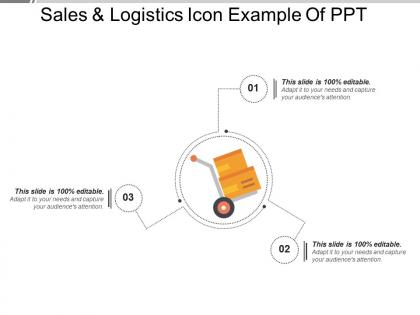 Sales and logistics icon example of ppt
Sales and logistics icon example of pptPresenting Sales And Logistics Icon Example Of PPT which is completely editable. Open and save your presentation into formats like PDF, JPG, and PNG. The template is compatible with Google Slides, which makes it accessible at once. Freely access your presentation in both 4:3 and 16:9 aspect ratio. Change the colors, fonts, font size, and font types of the template as per the requirements.
-
 3 steps learning organization icon example of ppt
3 steps learning organization icon example of pptPresenting 3 Steps Learning Organization Icon Example Of PPT. You can modify the color, font, font size, and font types accordingly. It is compatible with Google Slides which is easily accessible at once. You can edit the shapes and size of the diagram which makes your presentation even more engaging. You can save your presentation into various formats like PDF, JPG and PNG. It is available in both standard and widescreen.
-
 Meeting schedule icon with calendar and clock ppt example
Meeting schedule icon with calendar and clock ppt examplePresenting Meeting Schedule Icon With Calendar And Clock PPT Example. It is a fully customizable slide that totally works on your command. You are free to make changes in the slide. Alter anything, including its colors, backgrounds, text, and the icon. Adjust the size and shape of the icon. Add or remove the number of points and transform this slide into JPG and PDF file formats. Avail in standard screen size (4:3) and full-screen size (16:9).
-
 Meeting schedule icon with calendar and clock ppt examples
Meeting schedule icon with calendar and clock ppt examplesPresenting Meeting Schedule Icon With Calendar And Clock PPT Examples. This is a completely customizable template that works on your command. You can freely alter the colors, the font type, and the font size as per your needs. It is made up of high-resolution graphics that do not infer the quality when you view it on a widescreen. You can convert this and save it in many formats. This is adaptable with Google Slides as well and can be downloaded on both the screen i.e. standard screen as well as widescreen.
-
 Cooperation icons connected business across globe ppt examples
Cooperation icons connected business across globe ppt examplesPresenting Cooperation Icons Connected Business Across Globe PPT Examples. You can change anything in this slide as it totally works on your command. Add or remove the number of points. Change the shape and size of the icon. Export it in various formats. Its compatibility with Google Slides makes it available at once. Colors, font, and background can also be modified. It can be viewed on standard screen and widescreen because of its high-resolution graphics.
-
 Cooperation icons with gear and two silhouettes ppt examples
Cooperation icons with gear and two silhouettes ppt examplesPresenting Cooperation Icons With Gear And Two Silhouettes PPT Examples. Customize the slide as per your needs and convert it into JPG, PNG, and PDF file formats. The template goes well with the Google Slides. You are free to make alterations in the color, background, and font of the slide. All the elements of this slide work on your command. View this template with high-resolution graphics can be clearly viewed on standard screen and widescreen.
-
 Teamwork cooperation icons ppt examples slides
Teamwork cooperation icons ppt examples slidesPresenting Teamwork Cooperation Icons PPT Examples Slides. The template is available in both standard and widescreen. Can be converted into formats like PDF, JPG, and PNG. It is adaptable with Google Slides, which makes it accessible at once. You can change the color, fonts, font size, and font types of the slide as per the requirement. You can put your brand logo in this template.
-
 3 components of two pillars icon example of ppt
3 components of two pillars icon example of pptPresenting 3 Components Of Two Pillars Icon Example Of PPT. You can make the necessary alterations in the font color, font size, and font style of the slide as it is entirely customizable. The color of the text and background can be formatted. You can add or edit text anywhere in the PowerPoint template. Its compatibility with Google Slides makes it accessible at once. You can transform and save the slide in PDF and JPG formats as well. Get this high-quality slide to add value to your presentation and present it in front of thousands of people on standard screen and widescreen.
-
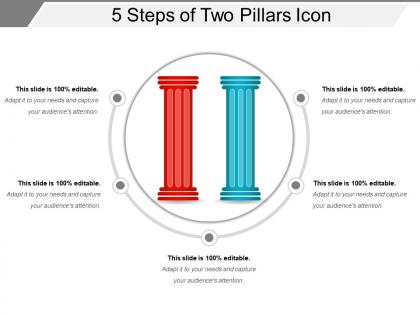 5 steps of two pillars icon ppt example file
5 steps of two pillars icon ppt example filePresenting 5 Steps Of Two Pillars Icon PPT Example. Customize the slide as per your requirements. Modify the entire slide in whichever way you like. You can change the colors and the font of this template. Background can be altered too. Add or remove the number of points. You can increase or decrease the size of the icon as well. Transform it into JPG, PDF and various other file formats. Avail it in standard screen (4:3) and widescreen size (16:9). Present it in front of a large segment because of its high-resolution graphics.
-
 6 components of two pillars icon ppt examples slides
6 components of two pillars icon ppt examples slidesPresenting 6 Components Of Two Pillars Icon PPT Examples Slides. This template with high-quality graphics can be completely customized. With an option to change the size, style, and color of the font, this slide is ready to use. You can customize the text and color of the diagram as well as the background as per your discretion. The PPT slide is compatible with Google Slides, which makes it easily accessible. It can be easily converted and saved into JPG, PNG and PDF file format. You can avail this PPT slide in both standards as well as the widescreen size and view it without any fear of pixelation.
-
 6 elements of two pillars icon ppt examples slides
6 elements of two pillars icon ppt examples slidesPresenting 6 Elements of Pantheon Diagram PPT Examples Slide. The template can be downloaded easily without any trouble and is 100% editable. You can make as many changes as you want on the slide. PPT can be downloaded in any format like PDF, JPG and PNG. It is also compatible with Google Slides which makes it easily accessible at once. The slide is available in both design sizes- 4:3 and 16:9.
-
 6 factors of two pillars icon ppt presentation examples
6 factors of two pillars icon ppt presentation examplesPresenting 6 Factors Of Two Pillars Icon PPT Presentation Examples. Customize the slide as per your needs and wants. Modify the background of the slide and change its colors, font style, and font size. You can save it in JPG, PNG, and PDF file formats. View the slide in standard screen and widescreen size. You can easily view it on full screen because of its high-resolution graphics.
-
 7 elements of two pillars icon presentation examples
7 elements of two pillars icon presentation examplesPresenting 7 Elements Of Two Pillars Icon Presentation. Customize the slide as per your needs. You are free to change anything in the slide to match it to your presentation theme. Download it in various formats, including JPG, PDF, PNG, and JPEG formats. It goes well with Google Slides as well. Avail it in 2 screen sizes i.e., standard screen and widescreen. Present it in front of a large segment because of its splendid pixel quality.
-
 Six features of business acquisition icon ppt slide examples
Six features of business acquisition icon ppt slide examplesPresenting Six Features Of Business Acquisition Icon PPT Slide Examples. You can insert your brand logo in the slide. The template is readily available in both 4:3 and 16:9 aspect ratio. It is compatible with Google Slides, which makes it accessible at once. You can alter the colors, fonts, font size, and font types of the template as per the requirements.
-
 3 components of clock icon example of ppt
3 components of clock icon example of pptPresenting 3 Components Of Clock Icon Example Of PPT. A readymade, completely editable slide is easy to use. Add the desired content anywhere on the slide. This PPT template can be projected on a fullscreen and standard screen. Customize the font style, font color, and font size according to the requirement. The template is compatible with Google Slides. You can convert and save the slide to PDF and JPG formats. Present it in front of thousands of people without any fear of pixelation.
-
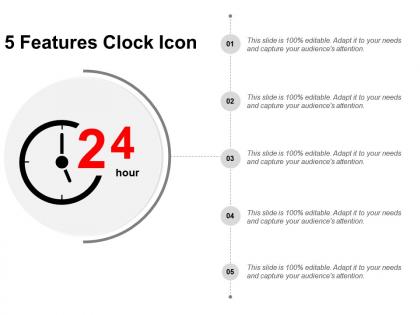 5 features clock icon ppt example 2018
5 features clock icon ppt example 2018Presenting 5 Features Clock Icon PPT Example 2018 which is completely editable. You can modify the colors, fonts, font size, and font types of the template as per the requirements. Can be changed into formats like PDF, JPG, and PNG. The slide is readily available in both 4:3 and 16:9 aspect ratio. It is adaptable with Google Slides, which makes it accessible at once.
-
 5 process of clock icon ppt examples slides
5 process of clock icon ppt examples slidesPresenting 5 Process Of Clock Icon PPT Examples Slides which is designed professionally for your convenience. You can edit the colors, fonts, font size, and font types of the template as per the requirements. It is adaptable with Google Slides, which makes it accessible at once. Can be changed into formats like PDF, JPG, and PNG. The slide is readily available in both 4:3 and 16:9 aspect ratio.
-
 5 steps clock icon ppt examples slides
5 steps clock icon ppt examples slidesPresenting 5 Steps Clock Icon PPT Examples Slides. Edit the size, style, and font of your presentation as per your requirements. It can be viewed in both 4:3 and 16:9 aspect ratio without any fear of pixelation. Use high-grade icons to make your presentation even more engaging. You can open and save your presentation in various formats like PDF, JPG, and PNG.
-
 6 features clock icon ppt slide examples
6 features clock icon ppt slide examplesPresenting 6 Features Clock Icon PPT Slide Examples which is completely editable. You can modify the colors, fonts, font size, and font types of the template as per the requirements. Can be converted into formats like PDF, JPG, and PNG. The slide is readily available in both 4:3 and 16:9 aspect ratio. It is compatible with Google Slides, which makes it accessible at once.
-
 3 step decision tree icon ppt presentation examples
3 step decision tree icon ppt presentation examplesPresenting 3 Step Decision Tree Icon PPT Presentation Examples. This template is very easy to access, download it with just a click. This slide can be customized according to the requirement. It is available in both standard and widescreen formats. You can change the color, texts, fonts and other features as per your needs. You can save it in formats like PDF, JPG and PNG. This PPT slide is also compatible with Google Slides and the major Microsoft versions.
-
 Customer buying icon good ppt example
Customer buying icon good ppt examplePresenting Customer Buying Icon Good PPT Example. Change the colors of the diagram, its font type, and the font size. Add a suitable icon and deliver your PPT presentations with ease. This can also be saved in various formats, including JPG and PDF and is compatible with the Google Slides. Get this PPT slide in the standard screen and widescreen. Adjust the size of the diagrams as per your needs.
-
 Customer icon template 2 example of ppt
Customer icon template 2 example of pptPresenting Customer Icon Template 2 Example Of PPT. The template can be downloaded quickly. Our templates are 100% editable. The colors, texts, fonts, images can be altered according to the theme of the organization. You can easily save the PPT in any format like PDF, JPG and PNG. It is Google Slides friendly. It is available in both the slide design sizes- 4:3 and 16:9. It does not pixelate when viewed on widescreen.
-
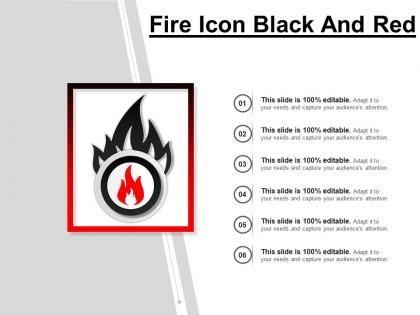 Fire icon black and red ppt example file
Fire icon black and red ppt example filePresenting Fire Icon Black And Red PPT Example File. Customize the slide as per your wants. Change the colors, font and the background as per the presentation theme. Save it in formats like JPG, PNG and PDF file formats. You can view it on standard screen and widescreen size. It is Google Slides friendly and also goes well with the major Microsoft versions. The number of points can also be altered as per the needs.
-
 Fire icon box and arrow ppt examples
Fire icon box and arrow ppt examplesPresenting Fire Icon Box And Arrow PPT Examples. Customize the slide as per your needs and wants to match it to your presentation theme. The slide is completely under your control. You are free to change the colors, font, and background of the slide. Convert and save it in JPG, PNG, and PDF file formats. It is completely compatible with Google Slides and the major Microsoft versions. Avail it in standard screen and widescreen. It does not pixelate when viewed on full screen because of its splendid pixel quality.
-
 Fire icon with matchstick ppt slide examples
Fire icon with matchstick ppt slide examplesPresenting Fire Icon With matchstick PPT Slide Examples. This slide is completely editable. You can alter the font type, size, diagram color, background color, etc. The template is compatible with Google Slides and can be saved in multiple image formats such as JPEG, PNG and document formats such as PDF. Moreover, high-quality graphics ensure that distortion does not occur.