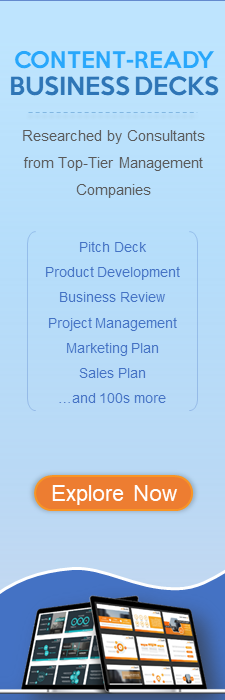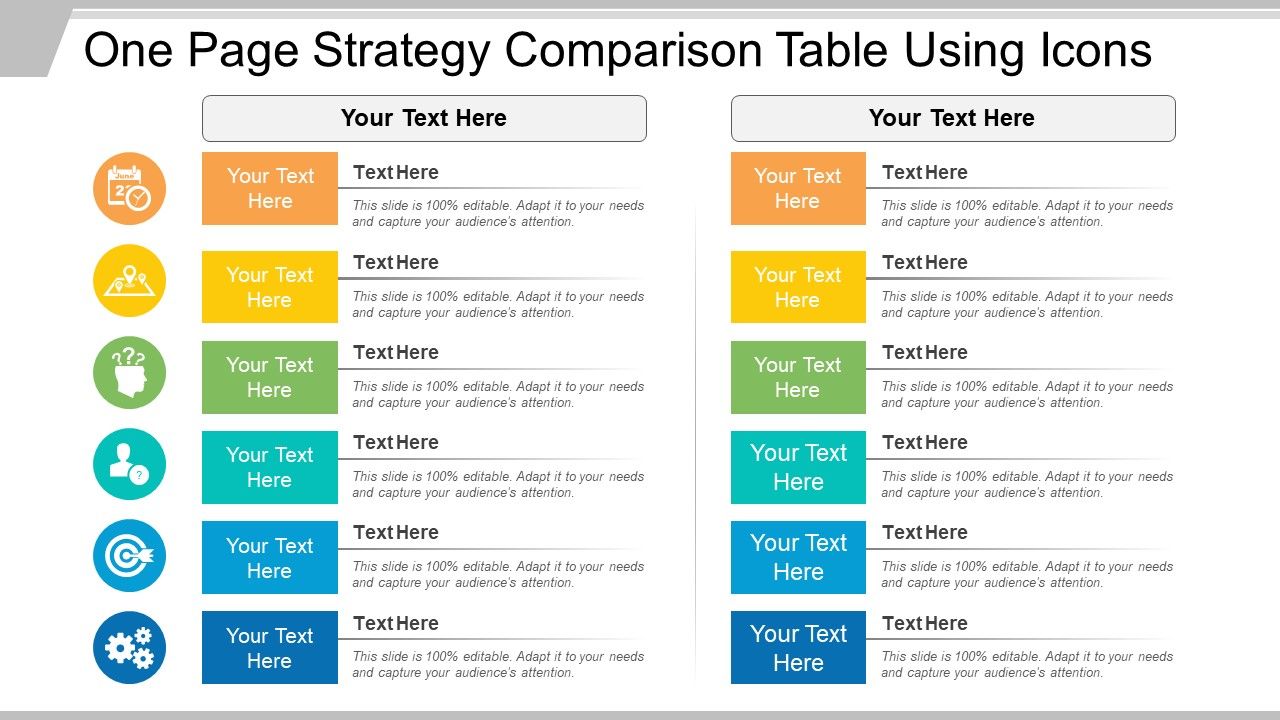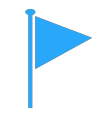One page strategy comparison table using icons
You must be logged in to download this presentation.
Try Before you Buy Download Free Sample Product
 Impress your
Impress your audience
Editable
of Time
Here is a professionally designed Strategy Comparison Table with Icons PowerPoint Presentation slide. Strategy comparison is the most useful component in an organization’s internal report. This generalized business strategy comparison diagram PPT template caters to an array of concerns related to analysis. It can be used as an effective tool for examining different strategies, plans or ideas. This comparison table design with icons is an impactful tool for strategic planning analysis. While comparing different plans, the best – suited strategy can be spotted easily with the help of the crisp info graphic design of the presentation slide. As choosing the perfect strategy is the basis of a successful business model, the importance of this simple yet attractive presentation design cannot be undermined. The comparison diagram can be used in research projects, decision making and for educational purposes. The editable icons provide visual enhancement to the presentation and engage the audience. With this comparative diagram presentation template, a comparison can be made between two sets of data covering the various features of both. So, without another thought, download this strategy comparison table at the click of a button. Our One Page Strategy Comparison Table Using Icons bring your competence to the fore. Your expertise will get clearly exhibited.
People who downloaded this PowerPoint presentation also viewed the following :
Looking for something specific? Start your search below.
One page strategy comparison table using icons with all 5 slides:
Emphasise on the decisive factors. Put them in the spotlight with our One Page Strategy Comparison Table Using Icons.
-
Visually stunning presentation, love the content.
-
Innovative and Colorful designs.