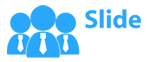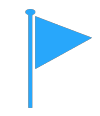Performance 4 process with clock and icon
You must be logged in to download this presentation.
Try Before you Buy Download Free Sample Product
 Impress your
Impress your audience
Editable
of Time
Manage your activities efficiently and complete your project within a specified timeframe by using Performance 4 Process With Clock And Icon. You can showcase numerous time management strategies in this time perception presentation template such as setting priorities, plan a tool, getting organized, eliminating distractions, communicating, limiting multitasking, and concentrating on high-value activities. Use the time management PowerPoint graphic to explain how to convert wasted time into productive time and achieve the target before the deadline. Take the assistance of this performance management PPT slideshow to generate a report on the performance graph and potential abilities of your employees that help to increase the productivity of the organization. Employ workforce optimization PowerPoint layout to track and monitor the progress of your current project which raises the monetary value of the company. Included here are various high-quality icons with which you can make your presentation precise and attractive. Hence, plan your tasks accordingly by downloading our ready-to-use workforce management PPT visual.
People who downloaded this PowerPoint presentation also viewed the following :
Looking for something specific? Start your search below.
Performance 4 process with clock and icon with all 5 slides:
Glide over barriers with our Performance 4 Process With Clock And Icon. They ensure there is no cause for delay.
-
Very unique, user-friendly presentation interface.
-
Good research work and creative work done on every template.