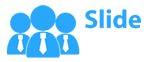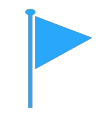Hire me two persons sitting with tick in centre icon
You must be logged in to download this presentation.
Try Before you Buy Download Free Sample Product
 Impress your
Impress your audience
Editable
of Time
Introducing Hire Me Two Persons Sitting With Tick In Centre Icon template. Present the various stages involved in the employee selection process using ready to use recruitment plan PPT visual. The PPT slideshow enables you to generate a report on deserving and non-deserving members that helps in the hiring process. By taking the assistance of our hiring process PowerPoint presentation infographic you can explain the entire procedure of job posting, monitoring, analyzing, shortlisting, selecting, and appointing suitable candidates for the job. Showcase the different sources of hiring such as school placements, internal searches, employment agencies, advertisements, employee referrals. Use high-quality icons included in our PowerPoint template to make your presentation engaging and informative. Furthermore, you can represent various topics like an employment strategy plan, application tracking system, recruiting solutions, HR consulting and recruitment plan, etc. with this recruitment procedure PPT graphic. Thus, select the individual for a particular designation by downloading the visually attention-grabbing hiring plan PPT presentation.
People who downloaded this PowerPoint presentation also viewed the following :
Looking for something specific? Start your search below.
Hire me two persons sitting with tick in centre icon with all 5 slides:
When you provide business solutions to clients you have to present it in such a way that your clients become interested. Well designed Hire Me Two Persons Sitting With Tick In Centre Icon can help you do that in very limited time.
-
Wonderful templates design to use in business meetings.
-
Unique research projects to present in meeting.