Powerpoint Templates and Google slides for Arrow Icon
Save Your Time and attract your audience with our fully editable PPT Templates and Slides.
-

5 steps circular arrows with icons
Presenting, 5 steps of circular arrows with icons. This PPT Template can be comprehended by business executives for representing their business and finance approach. You can edit and resize the position of the elements included here, edit the text section to mention major points. You can include your company's logo in the PPT deck. This PowerPoint template is also compatible with google slides and available in 4:3 standard and full-screen version 16:9
-

6 circular arrows pointing outwards with icons
Presenting, 6 circular arrows pointing outwards with icons PowerPoint diagram. This PPT presentation can be used to display your company's information display and data representation related presentations. The elements used in this PPT slide can quickly be edited by means of the change in color or editing the text or size. Edit text boxed to describe the subject. This PPT slides are compatible with google slides and can be edited in any PowerPoint software.
-

6 circular arrows pointing towards icons on circle
Presenting, 6 circular arrows pointing towards icons on a circle PPT template. Each of the icon and images used here are 100% editable in a PowerPoint software, you can alter the color, size, and orientation of any icon to your liking. You can insert your business logo in the PPT slide. Compatible with google slides, available in 4:3 standard and full-screen version 16:9. Widescreen friendly and convertible to various format.
-

6 circular arrows process icons in circle
Presenting 6 circular arrows process icons in circle PPT slide. This PPT slide offers you plenty of space to put in titles and subtitles. High resolution based presentation layout, does not change the image even after resizing. This presentation icon is fully compatible with Google slides. Quick downloading speed and simple editing options in color text and fonts.PPT icons can easily be changed into JPEG and PDF applications. This diagram has been designed for entrepreneurs, corporate and business managers.
-

6 circular arrows with points and icons
Presenting 6 circular arrows with points and icons PPT slide. This deck offers you plenty of space to put in titles and sub titles. High resolution-based layout, does not change the image even after resizing. This presentation icon is fully compatible with Google slides. Quick downloading speed and simple editing options in color text and fonts.PPT icons can easily be changed into JPEG and PDF applications. This diagram has been designed for entrepreneurs, corporate and business managers.
-

6 circular arrows with route to success target board icon
Presenting 6 circular arrows with route to success target board icon PPT. Change PowerPoint structure, font, text, color and design as per your requirements. Easy data entry options to put in company logo, brand or name. Ideal for marketing professionals, business managers, entrepreneurs and big organizations. This presentation theme is totally attuned with Google slides. Easy conversion to other software’s like JPG and PDF formats. Image quality remains the unchanged even when resize the image or portray on large screens.
-

6 circular steps arrows with icons and text boxes
Presenting 6 Circular steps arrows with icons and text boxes slideshow. Simple data input like company logo, name or trademark. This PowerPoint theme is fully supported by Google slides. Picture quality of these slides does not change even when project on large screen. Fast downloading speed and formats can be easily changed to JPEG and PDF applications. This template is suitable for marketing, sales persons, business managers and entrepreneurs. Adjust PPT layout, font, text and color as per your necessity.
-

6 steps circular arrows with icons
Presenting 6 steps circular arrows with icons slide PPT slide. This PowerPoint slide offers you plenty of space to put in titles and sub titles. High resolution-based presentation layout, does not change the image even after resizing. This presentation icon is fully compatible with Google slides. Quick downloading speed and simple editing options in color text and fonts.PPT icons can easily be changed into JPEG and PDF applications. This diagram has been designed for entrepreneurs, corporate and business managers.
-

7 circular arrows pointing outwards with icons
Presenting 7 circular arrows pointing outwards with Icons PowerPoint slide. Change PowerPoint slide structure, font, text, color and design as per your requirements. Easy data entry options to put in company logo, brand or name. Ideal for marketing professionals, business managers, entrepreneurs and big organizations. This presentation theme is totally in sync with Google slide. Easy conversion to other software’s like JPG and PDF formats. Image quality remains the unchanged even when resize the image or portray on large screens.
-

7 circular arrows pointing towards icons on circle
Presenting 7 circular arrows pointing towards icons on circle PPT diagram. Simple data input like company logo, name or trademark. This PowerPoint theme is fully supported by Google slides. Picture quality of these slides does not change even when project on large screen. Fast downloading speed and formats can be easily changed to JPEG and PDF applications. This template is suitable for marketing, sales persons, business managers and entrepreneurs. Adjust PPT layout, font, text and color as per your necessity.
-

7 circular arrows process icons in circle
Presenting 7 steps circular arrow design template. This PPT template has been designed professionally and is fully customizable with PowerPoint. You can easily modify the text in this slide. This PowerPoint template is fully compatible with Google Slide and can be saved in JPG or PDF file format. Download this with the click of a button.
-

7 circular arrows with points and icons
Presenting 7 step circular PowerPoint template. This PowerPoint template has been designed professionally and is fully editable in PowerPoint. You can change the font colour and font size according to your need. This PowerPoint template is fully compatible with Google Slide and can be saved in JPG or PDF file format. Click the Download tab below to download this slide.
-
 7 circular arrows with route to success target board icon
7 circular arrows with route to success target board iconPresenting 7 step circular PowerPoint template. This PowerPoint template is completely editable which means you can edit the text according to your need. This slide is fully compatible with Google Slide and can be saved in JPG or PDF file format easily. Click on the Download tab to download this template now.
-
 7 circular steps arrows with icons and text boxes
7 circular steps arrows with icons and text boxesPresenting 7 step circular diagram with arrows PPT template. This PowerPoint template is 100% customizable and is designed professionally. You can easily edit the objects in the slide like font size and font colour. This slide is fully compatible with Google Slide and can be saved in JPG or PDF file format easily. Download this fast at the click of a button.
-
 7 steps circular arrows with icons
7 steps circular arrows with iconsPresenting Seven Steps Circular Arrows With Icons PPT slide. The entirely editable presentation template designed professionally by SlideTeam. The circular PPT template is compatible with Google Slide and edit it in PowerPoint. Do the alteration in font type, font size, colors of the figures and background according to the aspect. You can insert the appropriate text in the template to represent your ideas and support the ideas with various icons. You can download numerous icons from SlideTeam website.
-
 8 circular arrows pointing outwards with icons
8 circular arrows pointing outwards with iconsPresenting 8 Circular Arrows Pointing Outwards With Icons PPT slide. The PPT template designed for the dispatching your ideas and you can edit the business strategies and other concepts in PowerPoint. It is compatible with Google Slide, you can share the slide over internet. Do the changes in font size, font type, color and shapes of icon in the template as per the requirements. Insert the appropriate text instead of dumpy text as the template is editable.
-
 8 circular arrows pointing towards icons on circle
8 circular arrows pointing towards icons on circlePresenting Circular Arrows Pointing Towards Icon On Circle PPT slide. This presentation template has been designed to showcase the numerous purposes in different fields. You can easily edit in PowerPoint for the field. You can customize the font type, font size, colors of the diagram, and background color as well as per requirement. You can insert your organization name and its objective in the template. You can add the new icons by replacing or deleting the previous icon. SlideTeam provides you a variety of editable icon.
-
 8 circular arrows process icons in circle
8 circular arrows process icons in circlePresenting this set of slides with name - 8 Circular Arrows Process Icons In Circle. This is a eight stage process. The stages in this process are 6 Circular Arrows, 6 Cyclic Arrows, Six Circular Arrows.
-
 8 circular arrows with points and icons
8 circular arrows with points and iconsPresenting this set of slides with name - 8 Circular Arrows With Points And Icons. This is a eight stage process. The stages in this process are 6 Circular Arrows, 6 Cyclic Arrows, Six Circular Arrows.
-
 8 circular arrows with route to success target board icon
8 circular arrows with route to success target board iconPresenting this set of slides with name - 8 Circular Arrows With Route To Success Target Board Icon. This is a eight stage process. The stages in this process are 6 Circular Arrows, 6 Cyclic Arrows, Six Circular Arrows.
-
 8 circular steps arrows with icons and text boxes
8 circular steps arrows with icons and text boxesPresenting this set of slides with name - 8 Circular Steps Arrows With Icons And Text Boxes. This is a eight stage process. The stages in this process are 6 Circular Arrows, 6 Cyclic Arrows, Six Circular Arrows.
-
 8 steps circular arrows with icons
8 steps circular arrows with iconsPresenting this set of slides with name - 8 Steps Circular Arrows With Icons. The PPT design is compatible with Google Slides and Microsoft PowerPoint software and can be saved as JPEG or PDF format. The slide design is fully functional and creative; you can customize the design as per your business requirement. You can modify the PPT and include company logo and name according to your business needs. Slide is mainly used by businessmen for Cyclic Process Management related presentations.
-
 Risk management umbrella and arrow icon
Risk management umbrella and arrow iconPresenting this set of slides with name - Risk Management Umbrella And Arrow Icon. This is a one stage process. The stages in this process are Governance Icon, Risk Management Icon, Compliance Icon.
-
 Risk management umbrella and upward arrow icon
Risk management umbrella and upward arrow iconPresenting this set of slides with name - Risk Management Umbrella And Upward Arrow Icon. This is a one stage process. The stages in this process are Governance Icon, Risk Management Icon, Compliance Icon.
-
 Balance icon showing ups and down or bidirectional arrows
Balance icon showing ups and down or bidirectional arrowsPresenting this set of slides with name - Balance Icon Showing Ups And Down Or Bidirectional Arrows. This is a four stage process. The stages in this process are Balance Icon, Stability Icon, Equilibrium Icon.
-
 Ambition icon with target head and arrows
Ambition icon with target head and arrowsPresenting ambition with target head and arrows PPT design. Scrupulously collected PowerPoint slides. Comfortably tractable into different arrangements. Simple to add your titles or subtitles in the PPT templates. Restructure able subject matter, PowerPoint images, forms, source etc. Furnished well with all Google slides and other system program also. Lively Presentation graphic designs to give an intact full understanding to the viewer’s.
-
 Roce graph icon with histogram and upward facing arrow
Roce graph icon with histogram and upward facing arrowPresenting this set of slides with name - Roce Graph Icon With Histogram And Upward Facing Arrow. This is a three stages process. The stages in this process are ROCE, Return On Capital Employed, Accounting Ratio.
-
 Priority icon having numbered arrow pointers
Priority icon having numbered arrow pointersPresenting this set of slides with name - Priority Icon Having Numbered Arrow Pointers. This is a three stage process. The stages in this process are Priority Icon, Primary Icon, Precedence Icon.
-
 Age icon with girl life process and forward pointing arrow
Age icon with girl life process and forward pointing arrowPresenting this set of slides with name - Age Icon With Girl Life Process And Forward Pointing Arrow. This is a three stages process. The stages in this process are Age Icon, Generation Icon, Lifetime Icon.
-
 Age icon with life process and forward pointing arrow
Age icon with life process and forward pointing arrowPresenting this set of slides with name - Age Icon With Life Process And Forward Pointing Arrow. This is a three stages process. The stages in this process are Age Icon, Generation Icon, Lifetime Icon.
-
 Age icon with round shaped arrow
Age icon with round shaped arrowPresenting this set of slides with name - Age Icon With Round Shaped Arrow. This is a three stages process. The stages in this process are Age Icon, Generation Icon, Lifetime Icon.
-
 Increasing arrows with dollars and upward icon
Increasing arrows with dollars and upward iconPresenting this set of slides with name - Increasing Arrows With Dollars And Upward Icon. This is a three stage process. The stages in this process are Increasing Arrows, Improving Arrows, Growing Arrows.
-
 Increasing arrows with upward bars and person icon
Increasing arrows with upward bars and person iconPresenting this set of slides with name - Increasing Arrows With Upward Bars And Person Icon. This is a three stage process. The stages in this process are Increasing Arrows, Improving Arrows, Growing Arrows.
-
 Black colour rising arrow icon
Black colour rising arrow iconPresenting this set of slides with name - Black Colour Rising Arrow Icon. This is a four stage process. The stages in this process are Rising Arrow, Growing Arrow, Increasing Arrow.
-
 Rising arrow graph icon
Rising arrow graph iconPresenting this set of slides with name - Rising Arrow Graph Icon. This is a three stage process. The stages in this process are Rising Arrow, Growing Arrow, Increasing Arrow.
-
 Rising arrow icon with histogram
Rising arrow icon with histogramPresenting this set of slides with name - Rising Arrow Icon With Histogram. This is a five stage process. The stages in this process are Rising Arrow, Growing Arrow, Increasing Arrow.
-
 Bar chart with upward arrow icon
Bar chart with upward arrow iconPresenting this set of slides with name - Bar Chart With Upward Arrow Icon. This is a three stage process. The stages in this process are Bar Chart Icon, Bar Graph Icon, Data Chart Icon.
-
 Circular upward bar chart arrows icon
Circular upward bar chart arrows iconPresenting this set of slides with name - Circular Upward Bar Chart Arrows Icon. This is a three stage process. The stages in this process are Bar Chart Icon, Bar Graph Icon, Data Chart Icon.
-
 Our target arrow ppt powerpoint presentation icon slide download
Our target arrow ppt powerpoint presentation icon slide downloadPresenting this set of slides with name - Our Target Arrow Ppt Powerpoint Presentation Icon Slide Download. This is a four stages process. The stages in this process are Our Target, Business, Management, Marketing, Process.
-
 Alignment icon with right aligned up arrow
Alignment icon with right aligned up arrowPresenting this set of slides with name - Alignment Icon With Right Aligned Up Arrow. This is a three stages process. The stages in this process are Alignment Icon, Arrangement Icon, Put In Order Icon.
-
 Percentage icon with arrow pointing upwards
Percentage icon with arrow pointing upwardsPresenting this set of slides with name - Percentage Icon With Arrow Pointing Upwards. This is a three stages process. The stages in this process are Percentage Icon, Dividend Icon, Portion Icon.
-
 Target arrow ppt powerpoint presentation icon background
Target arrow ppt powerpoint presentation icon backgroundPresenting this set of slides with name - Target Arrow Ppt Powerpoint Presentation Icon Background. This is a three stages process. The stages in this process are Target, Arrows, Business, Management, Marketing.
-
 5 step arrow infographic with icons
5 step arrow infographic with iconsPresenting this set of slides with name - 5 Step Arrow Infographic With Icons. This is a five stage process. The stages in this process are 5 Infographic, 5 Visuals, Five Infographic.
-
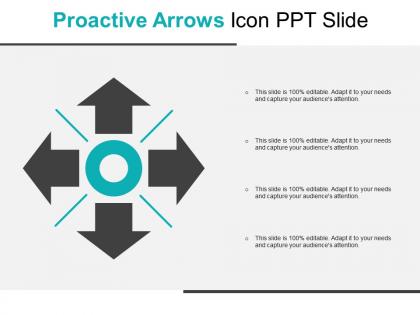 Proactive arrows icon ppt slide
Proactive arrows icon ppt slidePresenting this set of slides with name - Proactive Arrows Icon Ppt Slide. This is a four stage process. The stages in this process are Proactive Icon, Farsighted Icon, Forehanded Icon.
-
 Matrix icon with outward pointing arrows
Matrix icon with outward pointing arrowsPresenting this set of slides with name - Matrix Icon With Outward Pointing Arrows. This is a four stage process. The stages in this process are Matrix Icon, Grid Icon.
-
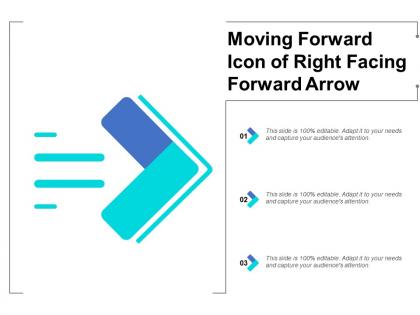 Moving forward icon of right facing forward arrow
Moving forward icon of right facing forward arrowPresenting this set of slides with name - Moving Forward Icon Of Right Facing Forward Arrow. This is a three stage process. The stages in this process are Moving Forward, Moving Ahead, Thinking Ahead.
-
 Moving forward icon showing running time or passing time in forward arrow direction
Moving forward icon showing running time or passing time in forward arrow directionPresenting this set of slides with name - Moving Forward Icon Showing Running Time Or Passing Time In Forward Arrow Direction. This is a three stage process. The stages in this process are Moving Forward, Moving Ahead, Thinking Ahead.
-
 Customer engagement model showing person with arrows icon
Customer engagement model showing person with arrows iconPresenting this set of slides with name - Customer Engagement Model Showing Person With Arrows Icon. This is a three stages process.The stages in this process are Customer Engagement Model, Customer Services, Customer Satisfaction.
-
 Increasing arrows chart growth icon
Increasing arrows chart growth iconPresenting this set of slides with name - Increasing Arrows Chart Growth Icon. This is a four stage process. The stages in this process are Increasing Arrows, Improving Arrows, Growing Arrows.
-
 Increasing arrows showing home investment with dollar icon
Increasing arrows showing home investment with dollar iconPresenting this set of slides with name - Increasing Arrows Showing Home Investment With Dollar Icon. This is a three stage process. The stages in this process are Increasing Arrows, Improving Arrows, Growing Arrows.
-
 Increasing arrows showing upward sign icon
Increasing arrows showing upward sign iconPresenting this set of slides with name - Increasing Arrows Showing Upward Sign Icon. This is a three stage process. The stages in this process are Increasing Arrows, Improving Arrows, Growing Arrows.
-
 Increasing arrows with bars and upward icon
Increasing arrows with bars and upward iconPresenting this set of slides with name - Increasing Arrows With Bars And Upward Icon. This is a four stage process. The stages in this process are Increasing Arrows, Improving Arrows, Growing Arrows.
-
 Increasing arrows with dollar money icon
Increasing arrows with dollar money iconPresenting this set of slides with name - Increasing Arrows With Dollar Money Icon. This is a three stage process. The stages in this process are Increasing Arrows, Improving Arrows, Growing Arrows.
-
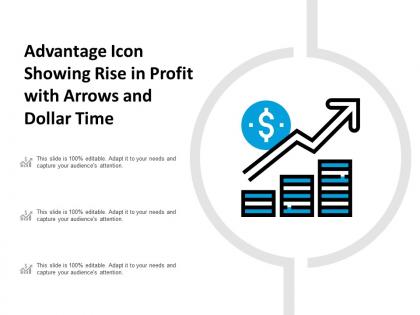 Advantage icon showing rise in profit with arrows and dollar time
Advantage icon showing rise in profit with arrows and dollar timePresenting advantage icon showing rise in profit with arrows and dollar time PPT slide. SlideTeam has specially designed this template to represent complex data in the simpler form. The statistical design slide is 100% editable in PowerPoint and gets synced with Google Slides. A presenter can do changes in the slide such as font type and font size, colors and size of icons. You may summarize relevant information and share important facts with viewers. The aspect ratios of the dollar sign template are 4:3 and 16:9.
-
 Business value icon showing arrow and dollar sign
Business value icon showing arrow and dollar signPresenting this set of slides with name Business Value Icon Showing Arrow And Dollar Sign. This is a one stage process. The stages in this process are Business Value, Management Life Cycle, Arrow. This is a completely editable PowerPoint presentation and is available for immediate download. Download now and impress your audience.
-
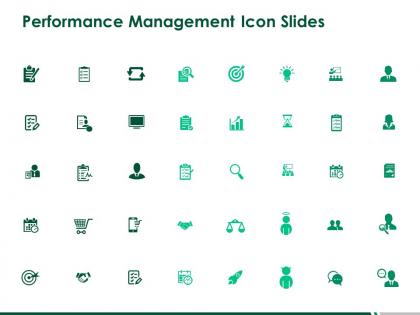 Performance management icon slides arrow goal ppt powerpoint presentation inspiration layouts
Performance management icon slides arrow goal ppt powerpoint presentation inspiration layoutsPresenting this set of slides with name Performance Management Icon Slides Arrow Goal Ppt Powerpoint Presentation Inspiration Layouts. The topics discussed in these slides are Technology, Communication, Planning, Strategy, Marketing. This is a completely editable PowerPoint presentation and is available for immediate download. Download now and impress your audience.
-
 Icon of arrow hitting target
Icon of arrow hitting targetPresenting this set of slides with name Icon Of Arrow Hitting Target. This is a one stage process. The stages in this process are Arrow Hitting Target, Success, Challenge. This is a completely editable PowerPoint presentation and is available for immediate download. Download now and impress your audience.
-
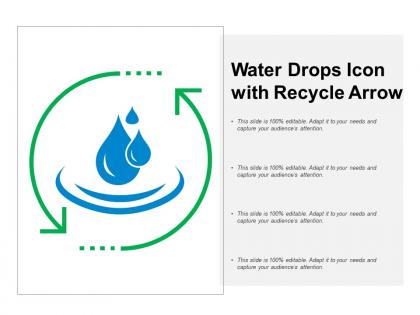 Water drops icon with recycle arrow
Water drops icon with recycle arrowPresenting this set of slides with name Water Drops Icon With Recycle Arrow. The topics discussed in these slides are Waterfall, River Fall, Water Flow. This is a completely editable PowerPoint presentation and is available for immediate download. Download now and impress your audience.
-
 Internet icon with update arrow outline
Internet icon with update arrow outlinePresenting this set of slides with name Internet Icon With Update Arrow Outline. This is a one stage process. The stages in this process are Wireless Internet Icon, Technology, Application, Internet Thing. This is a completely editable PowerPoint presentation and is available for immediate download. Download now and impress your audience.
-
 Money bag grabbed in hand with up ward tend arrow icon
Money bag grabbed in hand with up ward tend arrow iconPresenting this set of slides with name Money Bag Grabbed In Hand With Up Ward Tend Arrow Icon. This is a one stage process. The stages in this process are Money Bag, Dollar, Coins Icon. This is a completely editable PowerPoint presentation and is available for immediate download. Download now and impress your audience.

